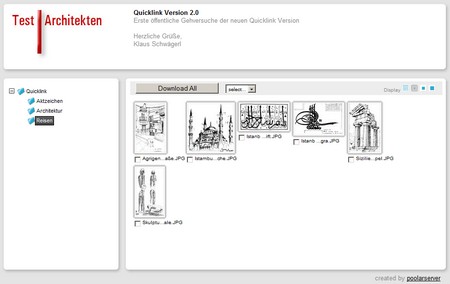Quicklink
Info:
The Quicklink module can only be used in the intranet, not in the project rooms or extranets.
Small files can easily be send as an e-mail attachment. However, problems can occur when attachments exceed the regular file size. Who isn’t familiar with the problem of capacious emails that are in transition for hours or big attachments that take hours to upload just to get refused because the recipients mailbox exceeds its maximum capacity.
With the integrated Quicklink module these problems of sending big attachments are history. Quicklink allows you to offer capacious file download directly from the internet. The email-like surface ensures easy-to-use operating in an well known environment. The recipient receives an email containing a download link. A mere mouse click on the designated link starts the download.
The following figure shows the start page of a Quicklink module:
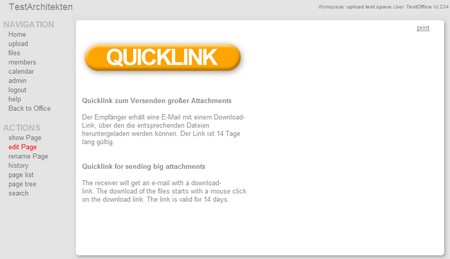
After clicking on the Quicklink button a separate window opens and you can see that your email address is displayed as sender. As in every mailing program Quicklink also supports cc and bcc.
CC: Carbon Copy,
When writing an email cc is used to send copies to one or more recipients. An entry in this field symbolizes that the email is not directly addressed to the recipient but merely send for notification purposes. In contrast to the bcc field, entries in the cc field are shown to all recipients and are therefore disclosed.
BCC: Blind Carbon Copy,
The bcc field contains one or more email addresses which are separated by a comma. A copy is being sent out to these addresses without revealing it to the other recipients (blind copy). The bcc-Field is not being transmitted to the several recipients, thus it is not comprehensible for the recipients to whom the bcc was sent.
The Subjectestablishes a relationship between sender and/or recipient with respect to a matter, required action or an event. It constitutes an important brief information regarding content of the mail and thus should not be ignored. Considering the increase in unsolicited commercial e-mails, the subject field becomes growingly important since unsolicited emails can already be identified according to their subject.
By clicking on "Options" you can select the language of the automatically generated e-mails. At present Quicklink supports English and German as well as the time field during which the recipient can download the selected file. If “cc to my address” is activated, the sender receives a copy of the transmitted email.
The text field displays an automatically generated text that can be modified or completed if necessary.
With the "Upload+Send" button you can chose one or more files and upload them to Poolarserver.
Important: The line:This line will be replaced by a list of the uploaded files:: should not be changed. Poolarserver needs this line in order to generate a list of uploaded files.
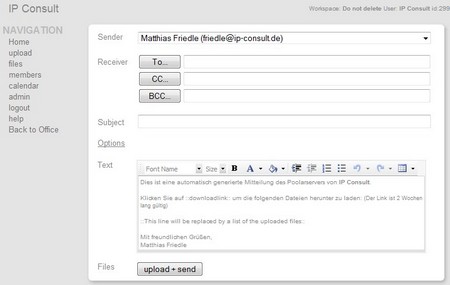
After the mail and the download link has been sent, it will be displayed once more for controlling purposes.
Afterwards please click „back to Office“ to get back to the homepage of your intranet.
The recipient gets an email containing the download link in which additionally all uploaded files are listed. By clicking on “download” a website opens up from which either single files or all uploaded files at once, can be downloaded. The following figure shows an example of an automatically generated download page by Poolarserver.