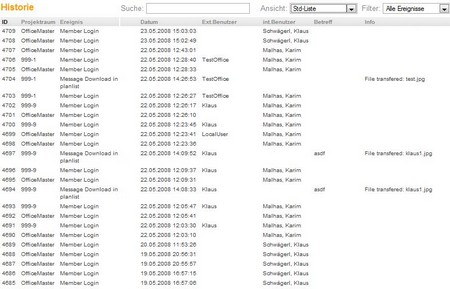History
Poolarserver automatically saves who logs in and out, at which time it took place and also which functions have been accessed by the respective user, during that time. The history-function lets you review these events in a clearly arranged list.
The default list displayed below shows you an arrangement of activities, listed by workspace (Intranet or Extranet). Furthermore you can review the nature of the event (Login, Download or Logout), the date and time, the user’s internal and external name, the subject as well as additional information for instance which data was up- or downloaded. .
With the search function you can filter the list according to single users or events. If you would like to gain insight on the actions performed by the user “Schwägerl” ,just enter “Schwägerl” into the search box. Poolarserver will then only show you events that can be linked to the user with the name “Schwägerl”.
Under “view” you can choose between the standard list and the administrator list. The administrator list additionally shows you the IP Number of the computer which has been used to perform the event. This may be interesting in case you would like to know whether a user logged into Poolarserver from a computer inside or outside the company.
Besides using the flexible search filter, you can also search for pre-defined events. For instance, you can review all logins in order to see who works with your Poolarserver.